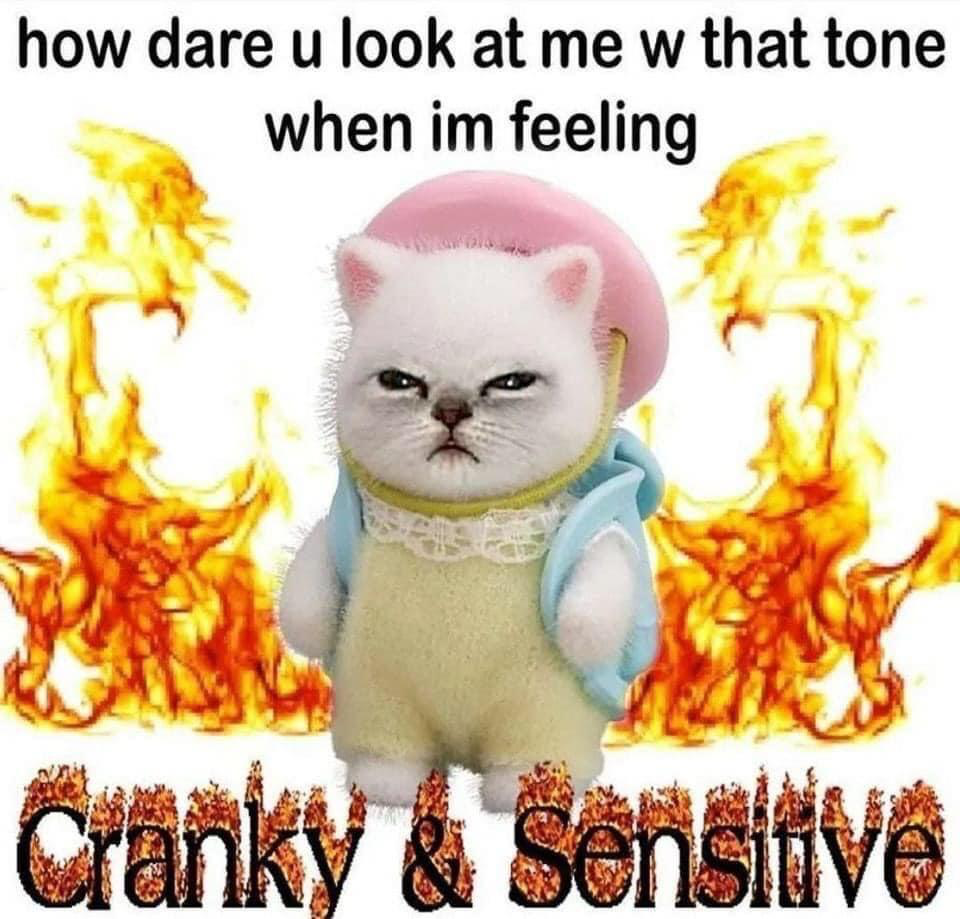Build a Keyboard Links
Trying to build your own keyboard? Here are some links!
Keyboard builds
List of open source, ergonomic keyboards
https://github.com/Ultrahalf/ergo-keeb
Keyboard builders digest - Great site for news and inspiration
https://kbd.news/
Shopping for parts
Little Keyboards - Low Cost boards with kits and low cost cases.
https://www.littlekeyboards.com/
Kriscable - In Europe but also has cool cables
https://kriscables.com/
Keebio - A little more expensive but offers pre-soldered boards for easier entry
https://keeb.io/
Insane ergo keyboards
https://bastardkb.com/
Affordable Switches
https://divinikey.com/collections/switches
https://bolsakeyboardsupply.com/collections/all
https://en.akkogear.com/store/switch/
https://www.kailh.net/
High Quality key Caps
KBDFANS - https://kbdfans.com/collections/keycaps?filter.v.availability=1&filter.v.price.gte=&filter.v.price.lte=52&sort_by=created-descending
Keebmonkey - https://www.keebmonkey.com/collections/keycaps
KPREPUBLIC - https://kprepublic.com/collections/keycaps
Firmware and setup
QMK Configurator - Firmware modification and compilation in your browser
https://config.qmk.fm/#/lily58/rev1/LAYOUT
Via - Keyboard Configuration in browser
https://usevia.app/#/
My Builds
Spare parts numpad.
Quefrency with green LEDs and spare keycaps
Another Quefrency! This one is for a friends birthday. Fun cat keycaps. The tape is to explain what the cat keys are before first use.
Why am I building keyboards like this? -> https://www.youtube.com/watch?v=76eALNFp3kk